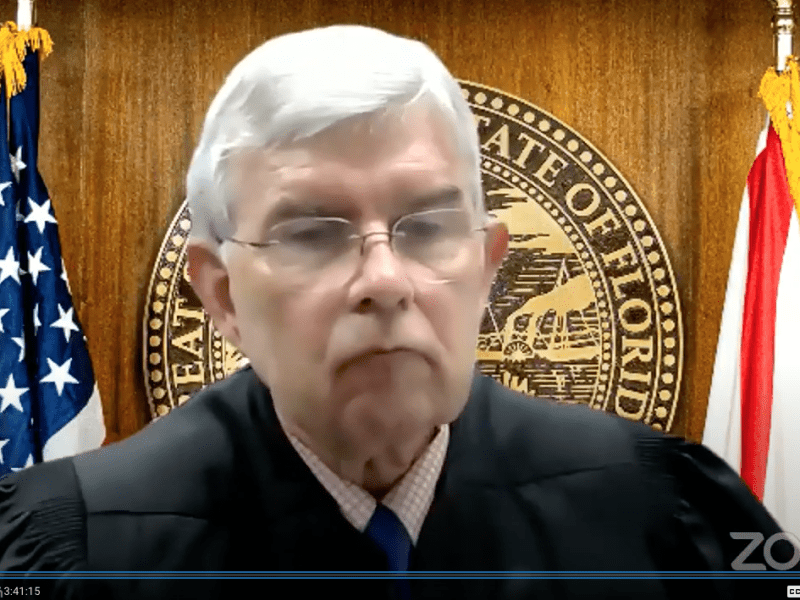How to prepare for the prospect of more e-learning
Orlando Sentinel (Best Reviews)| by Sian Babish | July 25, 2020
Sheltering-in-place was a sudden adjustment for almost everyone, but especially for parents with school-aged kids.
Fortunately, if you’re a parent, you have time to prepare for the upcoming school semester so you aren’t caught off guard again.
Your kid could be learning from home this fall, whether full-time or for a few days a week. So we talked to teachers to find out how parents can better prepare to make sure their kids aren’t falling behind.
Here’s the advice we got from teachers about how to equip your kids to be successful e-learners.
Invest in dedicated technology
This is one of the greatest obstacles in distance learning: Sharing devices among multiple siblings or family members. Rather than juggling schedules for computer time, parents should, if they can, invest in dedicated devices and tech accessories for each child if possible.
If it isn’t possible to spend that much on electronics (which is understandable considering their cost), look into what resources your district is making available for distance learning. Schools and non-profits are doing what they can to help make these devices available to students, so it’s worth looking into who is doing that work in your area.
If you’d like to buy some new machines, here are e-learning-friendly options worth considering:
HP Chromebook: $199.99 at HP
If you’re on a budget, invest in an easy-to-use laptop for your kids, like this 11-inch HP Chromebook. It’s equipped with 4GB RAM, so it’s up to speed for online schooling. This model also earns high marks for its overall durability, which makes it a popular choice for younger users.
Lenovo Chromebook: $359 at Amazon
Consider investing in this 2-in-1 touchscreen Chromebook, especially for high schoolers who might appreciate the convenience of a laptop that doubles as a tablet. Because the screen can rotate 360 degrees, students have multiple setup options when viewing virtual lessons or completing online assignments.
TP-Link AC1750 Wifi Extender: $64.90 at Amazon (was $99.99)
When kids go to the parts of your home dedicated to schooling, make sure their internet connection is uninterrupted with this TP-Link WiFi extender that should work in most homes. It reaches up to 2,000 square feet, which spreads the signal to cover every corner of the average-sized house.
Noot Kids’ Tangle-Free Headphones: $12.74 at Amazon (was $16.99)
If sharing spaces during the school day is inevitable in your home, kids will benefit from using noise-canceling headphones like this pair. They’ll be able to hear their interactive lessons better — which boosts their concentration as well as engagement.
Clevy Children’s Mouse: $14.95 at Amazon
Younger kids that are new to computers benefit from using kid-sized accessories to facilitate their online learning. This kid-friendly mouse is small enough for little hands to hold comfortably, and it features contrasting colors that are easy to identify and handle.
Design structured spaces
Creating an environment that is conducive to learning begins with designing structured schooling spaces. According to the teachers we talked to, having a designated space for learning made the biggest difference in students’ ability to focus.
It’s helpful for parents to compartmentalize learning spaces into specific rooms or areas of the home so kids associate those specific contexts with learning — and ideally, those learning areas don’t double as playing areas. One teacher told us they saw a noteworthy difference in performance between students who were expected to learn in their playrooms or bedrooms versus those whose parents gave them a designated learning space that the kids only used while they were at “school.”
A good starting point is investing in the right furniture to set the tone of the new education space.
TaoTronics LED Desk Lamp: $43.99 at Amazon
Having adequate light reduces eye strain and can improve mood to some degree. That’s why it’s a good idea to invest in this LED lamp with seven brightness levels and a 135-degree tilting lamp head for your kid’s study space. It’s especially helpful to illuminate keyboards or reading materials.
Herdzi Monitor Riser with Drawers: $47.99 at Amazon
Experts recommend placing computer monitors at eye-level to reduce neck and back strain, and this riser is an affordable way to do that. It’s also outfitted with drawers to store school supplies, which helps kids keep their learning space tidy.
Kore Kids Wobble Chair: $53.99 at Amazon (was $64.99)
Many kids with sensory needs benefit from using wobble seats in schools, as continuous movement can help them relax and concentrate on lessons. This one is available in five sizes to accommodate toddlers through pre-teens.
Convenience Concepts Student Desk: $93.07 at Amazon (was $111.78)
Even if you’re short on space, it’s easy to make room for this slimline student desk. Its open design features four shelves and a mock keyboard nook, making it simple for kids to keep books and binders where they belong.
Marvel Avengers Ergonomic Office Chair: $94.98 at Amazon
Ergonomic seating alleviates back strain — particularly models with mid-back support like this Marvel-inspired desk chair. It also offers a full range of motion with swivel and multi-directional tilt for an all-around comfortable sitting experience, even for prolonged periods of time.
Mr. Ironstone L-Shaped Computer Desk: $139.99 at Amazon
Older students often have a lot on their plate between schoolwork, SAT prep, and college applications. They fare well with L-shaped desks, as there’s plenty of working space for their computer, notebooks, and paperwork.
Encourage time management
Routine is of the utmost importance when it comes to online learning, since students have been removed from the comfort of the school routines they’re accustomed to. If parents create a schedule for learning as well as lunchtime and recreation, the teachers we spoke with said that kids will know what to expect each day.
This helps them feel less stressed as they know what to expect from each day and can therefore settle into a comfortable routine. Here are tools that will help you make schedules for your younger kids or help your older kids make schedules for themselves.
Global Datebooks Elementary Student Planner: $12.95 at Amazon
Weekly student planners help kids organize assignments, plan for tests, and adjust personal schedules as necessary. This one is designed with elementary students in mind, as it itemizes each day by subject in a colorful format with oversized boxes.
Yaze Magnet Whiteboard Chore Chart: $19.99 at Amazon (was $29.99)
Virtual learning can affect the daily workflow of the home, so help kids stay on top of chores by way of a chore chart. Hang it in a high-visibility area so kids can always see what is expected of them on a daily or weekly basis besides coursework and homework.
Learning Resources Calendar and Weather Pocket Chart: $32.95 on Amazon (was $36.99)
Preschoolers through young elementary students often begin their days discussing the date, time, and weather. This pocket chart helps them continue the tradition — plus they’ll look forward to changing the cards themselves. This helps them gain perspective on the importance of keeping time, especially in a way that directly affects them.
Amazon Echo Dot Kids Edition: $69.99 at Amazon
Stick to an orderly school schedule with help from this timer equipped with modern conveniences. Set reminders that “ring” when it’s time to change classes or take tests within a specific timeframe. The device also lets kids enjoy age-appropriate music, audiobooks, and games.
Track progress in meaningful ways
Children receive reinforcement and reassurance from teachers and counselors — which they miss out on with the lack of face-to-face interaction. Teachers we talked to encourage parents to keep kids engaged in virtual learning by tracking their progress — personally and academically — in meaningful ways. Visual aids, for example, illustrate how kids are edging toward goals or milestones in various aspects of their lives.
Teacher Resources Record Book: $4.99 at Amazon
Use a teacher’s grade book to track grades on a per-assignment or per-test basis. This is easy to customize for your kids’ coursework. With daily and weekly records of grades or performance, kids and parents can check in to acknowledge progress and identify areas for improvement.
Youngever Teacher Award Stickers: $10.95 at Amazon
Did your kid receive a high score on a test or project? Since most work is now graded online, kids miss coming home with that A+ assignment in hand. You can print graded tests and display them on the fridge. Use award stickers like these to celebrate the achievement in a small yet visible way.
Eureka Mini Reward Chart: $11.05 at Amazon
Reward charts can be used to inspire kids to go the extra mile with enrichment assignments, extra studying, or taking on additional chores. This map-inspired chart is fairly open-ended, which means you can establish a customized points or rewards system.
Learn, Grow, Succeed! By Brandy Thompson: $11.70 at Amazon
This goal-setting book is geared toward elementary students. Each page features introspective journal prompts that are encouraging, and the exercises show kids how they can grow in little ways every day by improving their self-esteem as well as their decision-making and communication skills.
Felt Like Sharing Colorful Letter Board: $29.99 at Amazon
Felt letter boards are ideal to make announcements or to honor kids in special ways, especially when displayed in your child’s dedicated learning space. Use letters, numbers, or emojis from this set to celebrate progress and achievements, or use it to write daily inspirational messages.
Boost communication with teachers
With abrupt school closures last semester, teachers, parents, and kids needed to find new ways to adapt to online learning — and quickly. While everyone made it through the school year in their own ways, there’s one thing that the teachers we talked to said kept everyone on the right track: good communication.
To start this academic year on a positive note, begin by opening the dialogue with your kids’ teachers. Even without the opportunity to meet them in person, take the time to introduce yourself. Send an email or hop on a quick Zoom call. When teachers and parents are comfortable talking to one another, it’s much easier to make sure all parties — including kids — are on the same page.
If there’s one thing teachers want parents to know, it’s that it’s OK to ask questions. In fact, the questions you ask help teachers gain insight on how they can support their students in different ways as they, too, adapt to online classrooms.
It’s also helpful to share success stories about your kids’ progress. Since teachers aren’t observing their reactions in the same way as before, this helps them measure engagement.
If you take e-learning seriously and engage with teachers, it’s more likely that your kids will, too.
Sian Babish is a writer for BestReviews. BestReviews is a product review company with a singular mission: to help simplify your purchasing decisions and save you time and money. BestReviews never accepts free products from manufacturers and purchases every product it reviews with its own funds.
BestReviews spends thousands of hours researching, analyzing and testing products to recommend the best picks for most consumers. BestReviews and its newspaper partners may earn a commission if you purchase a product through one of our links.
Distributed by Tribune Content Agency, LLC.